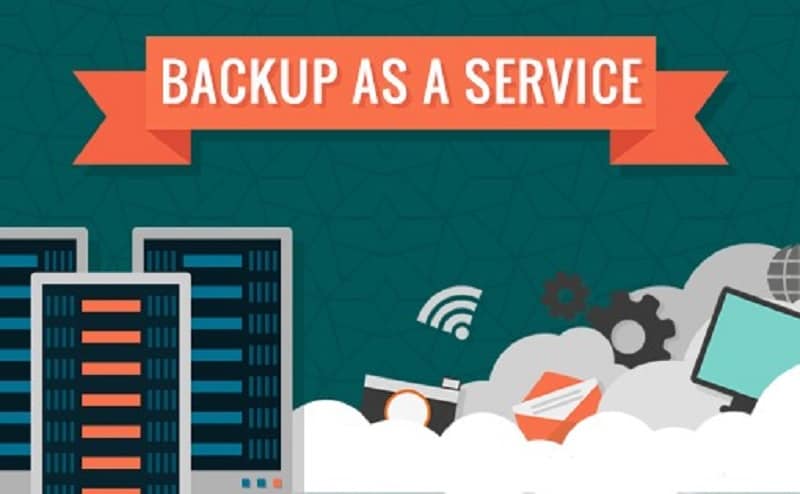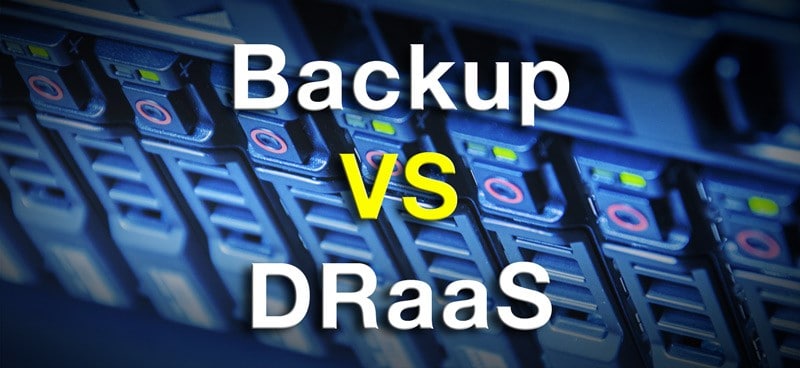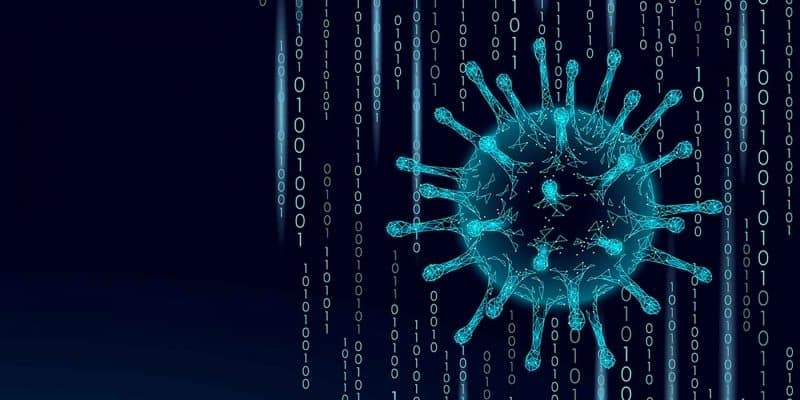Our easy-to-use cost calculator makes it quick and simple to discover just how affordable upgrading your email can be.
Email Migration to Office 365
overview
Email Migration to Microsoft Office 365. How much will email migration cost you?
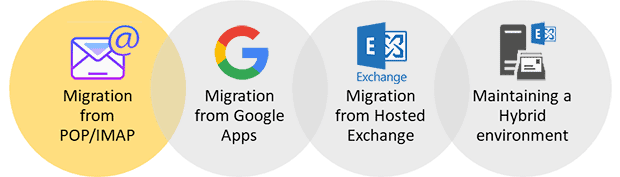
HIGH-PERFORMANCE EMAIL MIGRATION AT THE LOWEST POSSIBLE PRICES, GUARANTEED
Microsoft 365: Email Migration Calculator
Make a move to Microsoft Office 365 today. Our simple cost-calculator provides an accurate email migration with no hidden charges or nasty surprises.
EXPERTISE
How it Works
After a thorough assessment of your requirements, our email migration specialists draw on their years of expertise to recommend the most efficient and affordable migration plan for your business.
From there, we carry out a testing plan to ensure everything runs smoothly before moving you over to Microsoft Office 365 with zero disruptions to your day-to-day operation.
Once your new system is live, we complete the handover process, providing all documentation and maintaining our relationship with you via post-migration support.
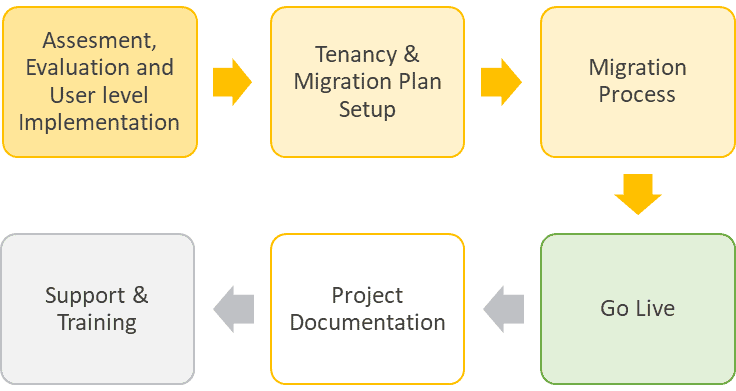
EXPERTISE
Email Migration to Office 365: The Step-by-Step Process
From the initial assessment to post-deployment training and support, email migration is a six-stage process.
Below is a complete breakdown of what’s involved in each stage.
Step 1
Assessment, Evaluation and User level Implementation
- Existing Mailboxes & Devices
- Current Mailing Technology
- Mailbox Sizes & Archives
- Existing Third party integrations (like CRM, Scanners)
- Third party plugins like (Hubspot, Grammarly, mime cast)
- Gathering the DNS info
- The number of User Signatures
- Address book & Contacts marking with emails
- Calendar, Tasks & Resources
- Checking the Shared mailboxes, public folders
- Licensing required e.g. Desktop office suite
- Backups if configured
Step 2
Setting up a Migration Plan
- MS tenancy setup and onsite exchange setup
- Technology to connect and use in migration
- Reckoning the data transfer
- Preparation to avoid surprises like downtimes
- Execute a test to ensure throughout
Step 3
The Migration Process
- Monitoring and moving of data
- Archives, Address book, Calendar, Cloud storage if any Migration
- Outlook Profile setup
- Mobile devices Config (iPhone, iPad, Android, Windows Phone)
- Setting up email signatures
- Configuring third party plugins
- Updating DNS
- Project Management, testing, Snagging, documentation & handover
- Post deployment support
Step 4
Going Live
- Decommissioning exchange and going live
Step 5
Project Documentation
- Project Management, testing,
- Snagging, documentation & handover
Step 6
Support & Training
- Post deployment support
Partners
Industry-Leading Technology
Thanks to our proud partnerships with the world’s leading technology brands, Pacific Infotech can put the most effective and efficient tools to work in helping you grow your business.
Latest from our Blog
Our thoughts, views and everything else
Testimonials
What our customers say
At Pacific Infotech, we’re proud to be recognised as one of the leading suppliers in the provision of cost effective, cutting edge IT support solutions. Don’t just take our word for it, here’s what our clients are saying about us:.

I have had the pleasure of working with Pacific InfoTech on various and extensive IT and Digital Marketing assignment for a considerable number of years. Not only have they delivered…Read More

We have a great partnership with Pacific Infotech.
Their dedication to improve our IT environments are evident in all aspects of our work…Read More

“Pacific Infotech have been there whenever we needed then.
They have always been quick to react to our needs and have consistently delivered a quality service…Read More